Process to get services through the RTPS (Right to Public Service) portal in Bihar
The Bihar government has launched the RTPS (Right to Public Service) portal for citizens to avail of various government services. This portal is a digital medium to provide services to citizens in a smooth, transparent and timely manner. In this article, we will understand in detail the entire process of getting services in Bihar through the RTPS portal.
1. What is the RTPS Portal?
RTPS i.e. Right to Public Service Portal is an online platform of the Government of Bihar, which aims to provide government services to the citizens in a timely and transparent manner. Through this, citizens of the state can apply online for various certificates (such as caste certificates, residence certificates, income certificates etc.) and other government services.
Main objectives of the RTPS portal:
- To ensure timely delivery of government services.
- To bring transparency in the application process.
- To give the benefit of services to the citizens sitting at home.
- To save from unnecessary running around.
2. Services available on the RTPS portal
Through the RTPS portal, the Bihar government has made many government services available online. Some of the major services are as follows:
- Caste Certificate
- Income Certificate
- Residence Certificate
- Birth Certificate
- Death Certificate
Apart from these services, more services are being added to this portal over time so that more and more facilities can be provided to the citizens.
3. Process of registration and login on the RTPS portal
To avail the services on the RTPS portal, first of all you have to register on the portal. The process of registration is given below:
Step 1: Visit the RTPS portal
First of all, you go to the official RTPS portal of the Government of Bihar. The URL of the portal is: http://serviceonline.bihar.gov.in
Step 2: Register
On the homepage of the portal, you will find the option of “Register” or “Sign Up”. Click on it.
Enter your mobile number and email ID. You will receive an OTP (One Time Password), enter it to verify your account.
After this, you have to fill in your name, address and other personal information.
Step 3: Login
After registration, you have to log in to your account. Your username and password will be required for login, which you set at the time of registration.
After logging in, you can avail all the services of the RTPS portal.
4. How to apply for a certificate from the RTPS portal?
The process of getting caste certificate, income certificate or residence certificate from the RTPS portal is quite simple. You can avail of these services by following the steps given below:
Step 1: Select the service
After logging in to the portal, you will see the option of “Apply for Services” or “New Application” on the homepage. Click on it.
Select the service you want to apply for from the list of services available here. For example, if you want a caste certificate, click on “Caste Certificate”.
Step 2: Fill the form
After selecting the service, an application form will open. In this form, you have to fill in your personal information. For example, for a caste certificate, you have to fill in your caste, name, address, etc.
Fill in all the information asked in the form carefully and make sure that all the details are correct, as giving wrong information may result in the rejection of your application.
Step 3: Upload documents
After filling out the form, you have to upload the required documents. For example, for a residence certificate, you may have to upload an Aadhaar card, ration card, electricity bill, or water bill.
While uploading the documents, make sure that the documents are clear and legible.
Step 4: Submit application
After filling in all the information and uploading the documents, click on the “Submit” button. After this, you will get the application number, which you can use to know the status of your application in future.
5. How to check application status?
After applying on the RTPS portal, you can track the status of your application online. For this, follow the following procedure:
Step 1: Visit the RTPS portal
Go to the homepage of the RTPS portal and click on the “Track Application Status” option.
Step 2: Enter application number
You have to enter your application number, which you received after applying.
Step 3: Check status
After entering the application number, you will see the current status of your application. It will tell you at what stage your application is and by when you will receive the service.
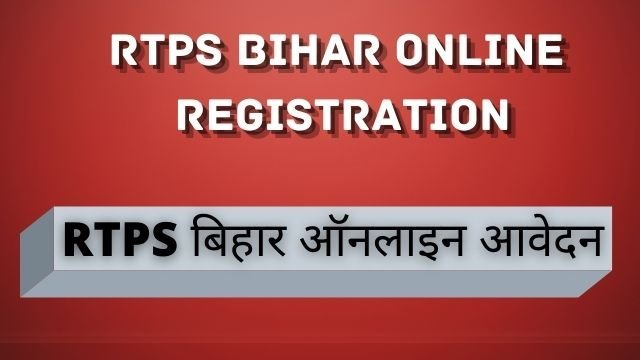
6. Mobile application of RTPS portal
The Bihar government has also launched a mobile application to make RTPS services even more accessible. Through this application, citizens can apply for services from their smartphones. The RTPS mobile app can be downloaded from Google Play Store and its functioning is the same as the portal.
7. Challenges and Solutions of RTPS
Although the RTPS portal is providing convenient services to the citizens, some challenges have also come up in its operation:
Technical problems: Sometimes services are disrupted due to technical flaws in the portal. To solve this, the government will have to further strengthen the technical infrastructure.
Internet problem: Due to lack of internet in rural areas, citizens face difficulty in availing the services. For this, the government will have to expand internet services in rural areas.
Lack of education: Many people are not aware about using the online portal. To solve this, the government should promote awareness campaigns and digital literacy programs.
Conclusion
The RTPS portal of Bihar is an important and useful initiative for the state’s citizens. Through this, the receipt of government services has been made timely and transparent. In the coming time, more services will be added through this portal, providing more facilities to the citizens. Although there are some challenges, they can be overcome through proper improvement and management. The RTPS portal is an important step towards the digital future of Bihar.
Internal Link – Bihartour

